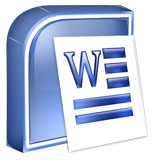Microsoft Word till today has proven to be one of the very best programs ever to be installed on our operating systems. The application has always provided users with multipurpose options and a variety of tools all of which function to provide a neat, grammatically correct and meaningful draft. Now another function which is easy to use and have access to is available on Microsoft Word where one can make use of an option known as ‘Comments’ present under the Review toolbar. The option applies to any document which requires a review or simply is a division of short notes.
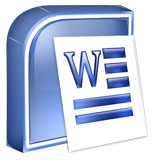 It consists of such a feature which allows users to post comments regarding their document or a particular part of the document. Users today can share their matter with other users who have the facility to post their comments with respect to that document. The process involves choosing the respective text, searching for the ‘New Comment’ option under the Review toolbar after which you’ll observe a yellow balloon which appears along the right margin. It is inside this balloon you can insert your comments. By clicking on the document at a random point, you can therefore continue editing the draft.
It consists of such a feature which allows users to post comments regarding their document or a particular part of the document. Users today can share their matter with other users who have the facility to post their comments with respect to that document. The process involves choosing the respective text, searching for the ‘New Comment’ option under the Review toolbar after which you’ll observe a yellow balloon which appears along the right margin. It is inside this balloon you can insert your comments. By clicking on the document at a random point, you can therefore continue editing the draft.