Are you thinking about how to export EML files to Outlook PST and also looking for perfect solution to smartly convert EML files to PST file format of Outlook? Then it is the right place where you can get complete answer of your query about how to do this task smartly. Frequently, it has been seen that users search direct conversion method for exporting EML to PST but it is not possible. A manual trick is available for users which has some drawbacks for this migration. So, there is also an alternative Microsoft EML to PST Converter solution which will help you to overcome from this situation. Now follow the given blog and know about the complete facts for this conversion.
EML & PST Files
EML & PST both are files extensions and provided by Microsoft Team but don’t have similarity from each other. EML files are supported by multiple apps such as – Turnpike, Windows Live Mail, DreamMail, Windows Mail, etc. while PST file extension is supported by Outlook. EML files are the single email file extension while PST is the data file extension of all data of Outlook.
How to Export EML files to Outlook manually or alternatively?
To convert EML files to PST, direct conversion method is not available because Outlook supports only the PST file and has no import option to import EML files. But a manual trick available which help to convert any type of EML files to Outlook. Now follow the given trick but make sure that Windows Live Mail & Outlook both mail clients should be installed in same machine.
Manual Trick
- First of all install Windows Live Mail in which Outlook is installed.
- Now import all .eml files into Live Mail by File Menu >> Import >> Import messages
- Then re-open Windows Live Mail and go to File Menu >> Export >> Export Messages
- After that choose Microsoft Exchange option from a newly opened Window.
- Now choose individual folder which you want to convert into Outlook or select all folder option.
- Then Click on OK & Continue button.
After some time, you will achieve data from Live Mail to Outlook but due to some drawbacks, you may get damaged data resulting from this migration –
Time wasting
- engthy process.
- Both mail clients should be installed in same machine.
- Not surety for 100% data migration.
- Sometimes, it may fails.
- Doesn’t maintains exact details.
- Possibility in data loss.
Alternative Solution to Export EML files to PST for Outlook
After knowing about the manual migration of EML files to Outlook, if you also want to know about the alternative solution then it is an app which is called EML Converter to PST Tool that will solve all troubles in the migration of EML files into Outlook. Follow the given steps to export EML files to PST alternatively –
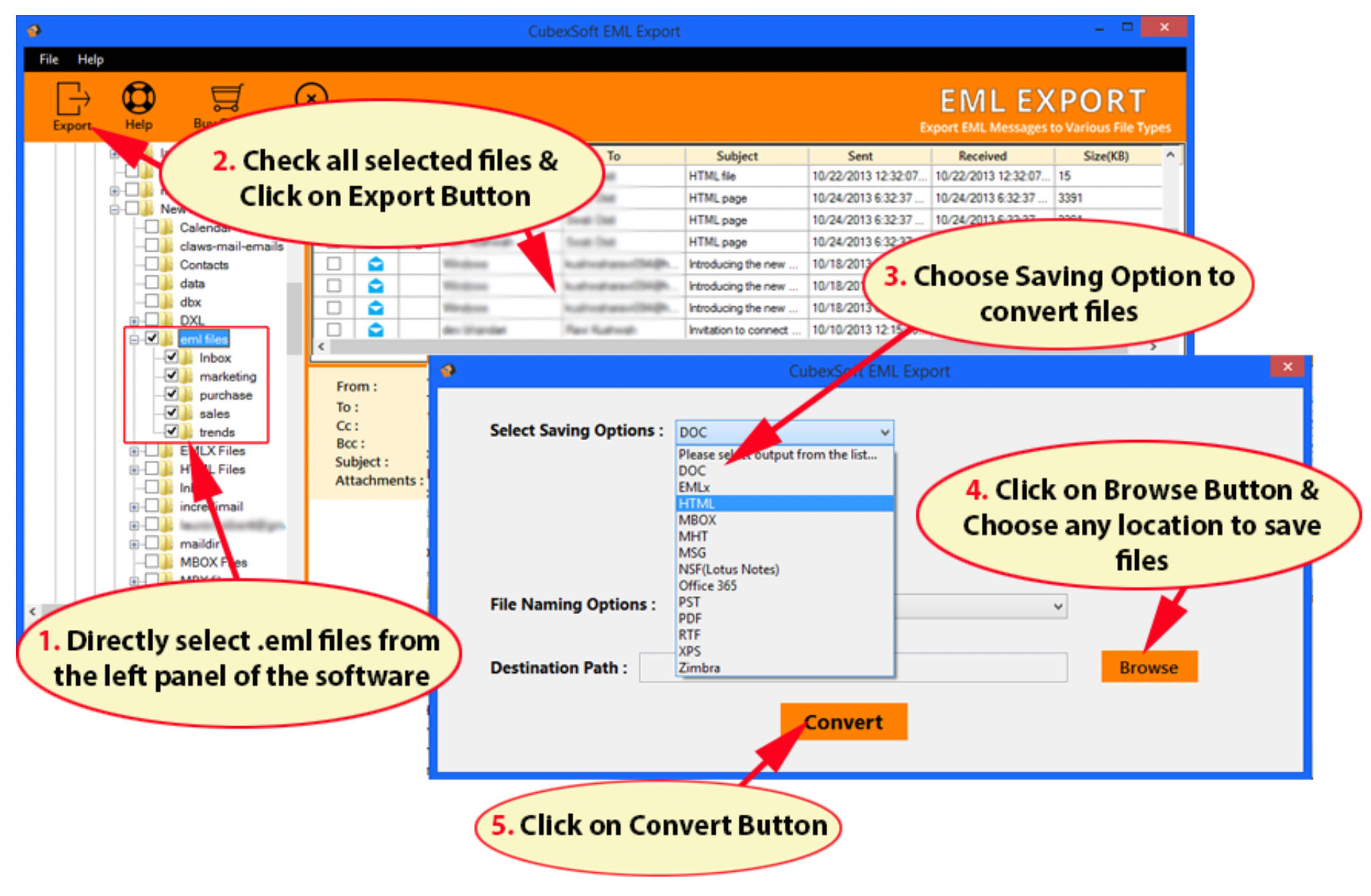
The App is created for users’ help to solve all issues about how to do eml files convert to pst file format. By using the program, you can get all .eml files into .pst file format for Outlook. It simply converts all .eml files into Outlook at once and save your much time from one by one conversion processing. It works for all types of EML files such as Windows Live Mail, Turnpike, eM Client, DreamMail, Windows Mail, etc. It maintains all data of emails such as – folder structure, metadata, formatting, images, hyperlinks, unread status, etc. It also supports trial facility to know about its working process. With its free trial, you can convert 10 .eml files into .pst file for Outlook without any charges. Therefore, utilize the ways to EML files convert to PST for Outlook without any trouble.

